Many times, we may encounter certain errors within the application showing some strange errors with network issues. Like XAMPP showing error when apache is started complaining that the port is already in use. In such case, we need to find which service/program is using the port and reconfigure the application/service as per the requirement.
Today I will be showing how to hunt for such process using the powershell in windows system step by step. Lets hunt for process holding the network port 80.
- First start run and type in powershell to start powershell terminal
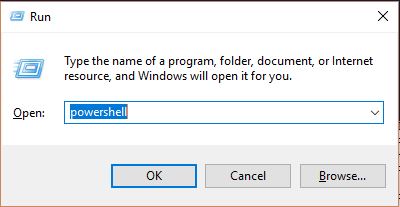
- Run this command
start powershell -verb runas
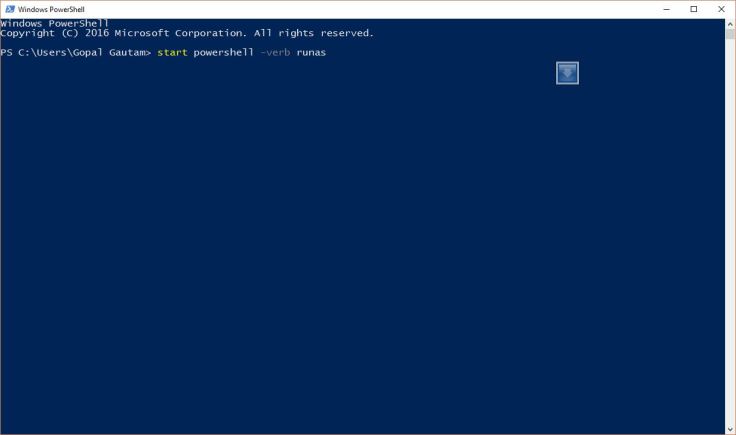
- to start another powershell terminal in elevated [administrator privileged mode]
- Run command
netstat -aonb

- to view all the listening / established / connected ports with details
- Since this is a long list, looking for specific port might be difficult, so we cant search this list output by using command
netstat -aonb | findstr :80
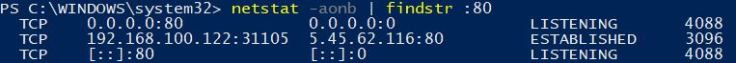
- It shows that the process with PID 4088 is holding that port.
- Now lets find the process with that PID ie 4088. To do this, we can any of two commands as
tasklist | findstr 4088
OR
Get-Process -PID 4088
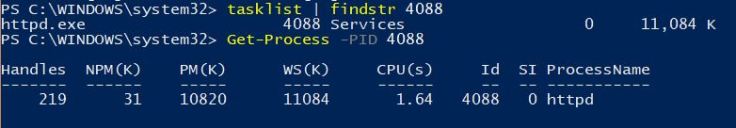
- Voila, we have hunted the process we are looking for. Now we know that port 80 is used by process httpd.exe.


Leave a comment